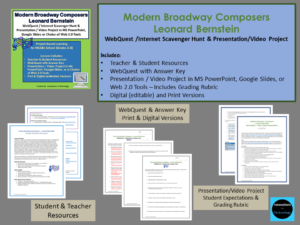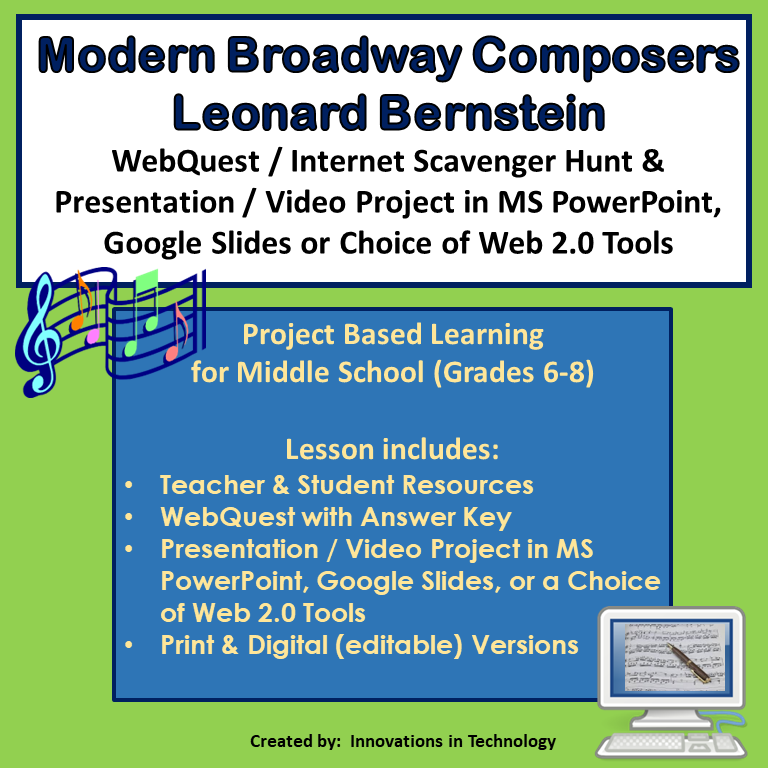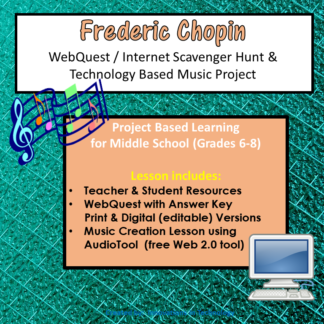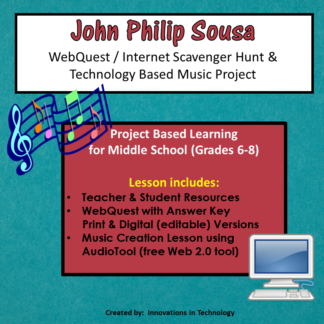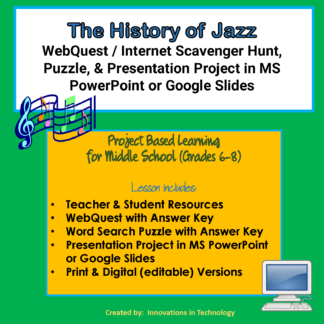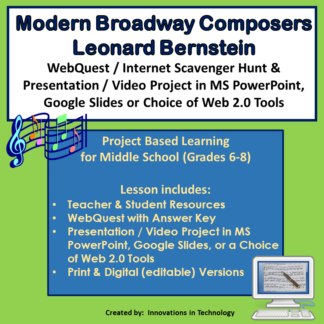Description
In this lesson, students learn interesting facts about the modern Broadway composer, Leonard Bernstein and his work, as they complete several projects including a WebQuest (Internet Scavenger Hunt) to answer questions about the topic. A complete answer key is provided for the WebQuest for easy grading, along with resources for both teachers and students. The student questions are included in both a print version and a digital (editable) version to make it easy for students to complete the lesson digitally or on paper. Then, students research their choice of one of his famous musicals and create a presentation or a video about it using their choice of Web 2.0 tools such as Adobe Creative Express (formerly Adobe Spark), eMaze, Canva, etc. (all are free, no download needed) or by using Microsoft Office or Google Apps. A full list of software/technology options is listed in the student lesson instructions and includes links to tutorials. For classrooms with limited technology, this lesson can be completed with students working in pairs or small groups. The completed presentations can be shared with the rest of the class if the teacher chooses.
This lesson is intended to be an introduction to the topic and was designed for middle school (grades 6-8) but could be used in high school as well. This lesson could be used in a music, drama, history or technology class and is also a great lesson to leave for a substitute teacher!
Files included:
· Teacher & Student Resources
· Learning about Leonard Bernstein WebQuest Activity (print and
editable digital files included)
· Learning about Leonard Bernstein WebQuest Answer Key
· Musical Compositions of Leonard Bernstein Project Expectations with Rubric
Approximate Lesson Duration:
· WebQuest – 1 (50 minute) class period
· Presentation / Video Project (including research) – 2-4 (50 minute) class periods
· Optional: additional time for students to present their project to the class (time will vary depending on class size).
See preview: