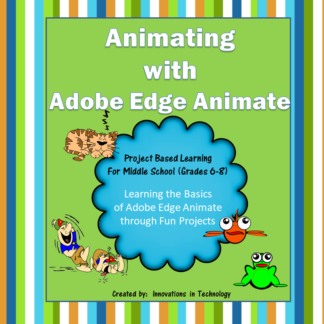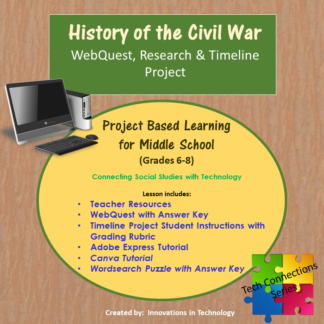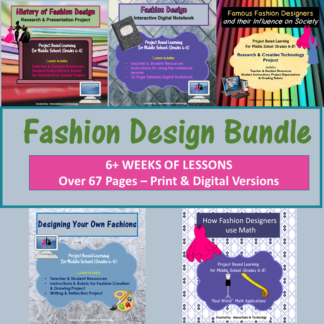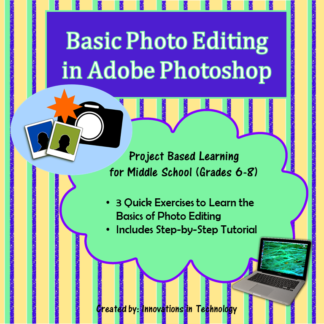Description
Basic Photo Editing in Adobe Photoshop gives students a short lesson to learn the basic skills needed for photo editing: red eye correction, combining pictures and changing backgrounds, re-sizing, cropping, and removing imperfections. The lesson provides step-by-step instructions and also includes links to tutorials students can use as they need to complete the lesson.
This was created for an 8th grade Information Technology class, but is appropriate for upper elementary through high school as a starting point with editing in Adobe Photoshop.
Files Included with this Lesson
• Teacher Notes and Resources
• Adobe Photoshop Quick Start Instructions
• Basic Adobe Photoshop Editing Project Expectations & Rubric
• Sample Project (PowerPoint)
Total Pages: 11
Teaching Duration: 4 days
Related Products
Creating an Animated Gif in Adobe Photoshop
Introduction to Adobe Photoshop (Basics)
**************************************************************************
Connect with us for free technology tips, resources and curriculum:
Follow our blog
Follow us on Facebook