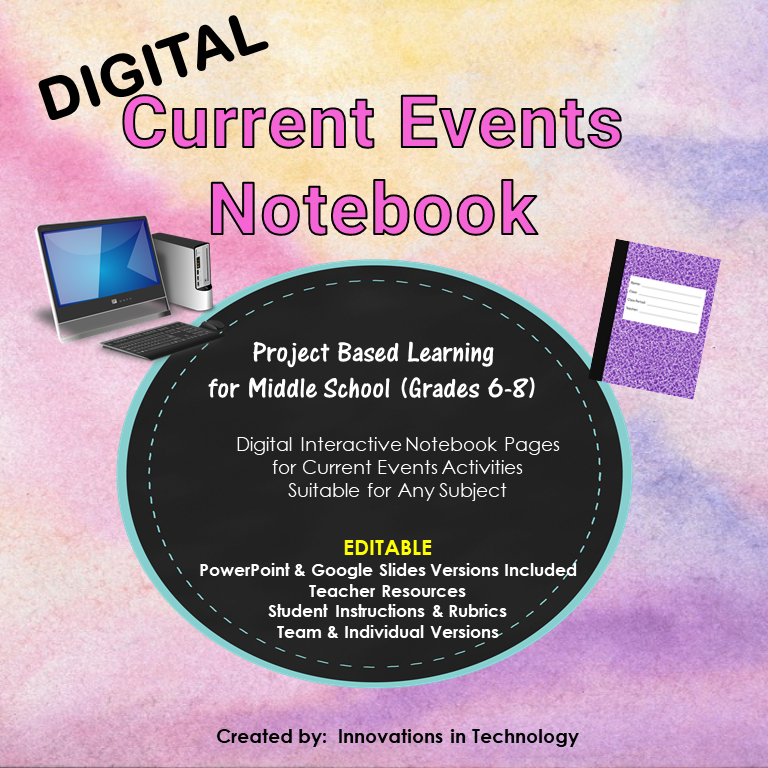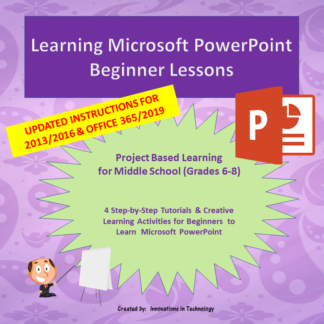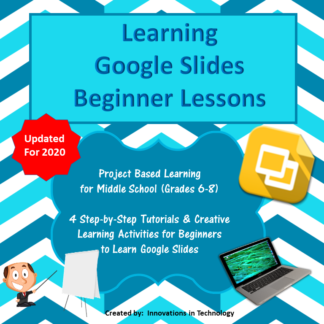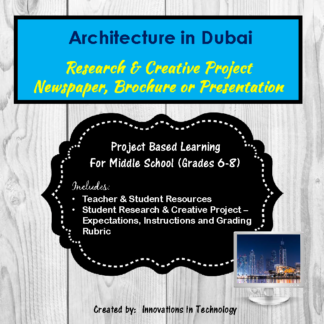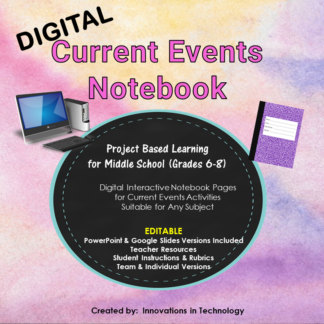Description
This resource allows students to create an interactive notebook page for current events for any subject using either Microsoft PowerPoint or Google Slides. This is perfect for any secondary classroom, as a part of a lesson to understand connections to current issues. The notebook page can be completed online or, if the teacher prefers, it can be printed and completed on paper.
Teachers distribute the notebook pages to students electronically, either using Google Drive or a classroom management system such as Edmodo (www.edmodo.com) or Google Classroom (https://classroom.google.com). Students enter the information on each slide (page) and can add these to a subject notebook if the teacher is using that in the class. The pages can also be printed. Instructions for this activity are included for students, along with a grading rubric. A list of current event sites, appropriate for upper elementary, middle or high school is included below in the Teacher Resource section so that specific article(s) can be chosen for the assignment. Another option is to give students the link to one or two sites and let them choose an article of interest.
The notebook page is included in both Microsoft PowerPoint and Google Slides (link via Google Drive) and is editable. Two versions are included – one for individual use and one for use if you prefer students work in pairs or teams. Notebook covers are also included if students are just getting started with a notebook. Covers and pages are provided in 6 different colors to make it easy for the teacher to code each class period using a different color, or just to accommodate student preference.
The project was created for grades 7-8 but could easily be used with upper elementary or high school students.
Files Included with this Lesson
• Teacher Notes
• Student instructions for using Interactive Notebook Files
• Current Event Instructions, Expectations, and Grading Rubric for Teams
• Current Event Instructions, Expectations, and Grading Rubric for Individual Use
• 6 Different Color Versions of the Interactive Notebook Page in Microsoft PowerPoint (cover and current event page) – 2 different versions for individual or team use
• 6 Different Color Versions of the Interactive Notebook Page in Google Slides (cover and current event page) – 2 different versions for individual or team use (links to downloadable files via Google Drive)
• 6 Different Color Versions of the Interactive Notebook Page (as non-editable .pdf) for printing – 2 different versions for individual or team use
Total Pages: 44
Related Products
Technology Then & Now: A Team History / Research Project
**************************************************************************
Connect with us for free technology tips, resources and curriculum:
Follow our blog
Follow us on Facebook
Follow us on Pinterest