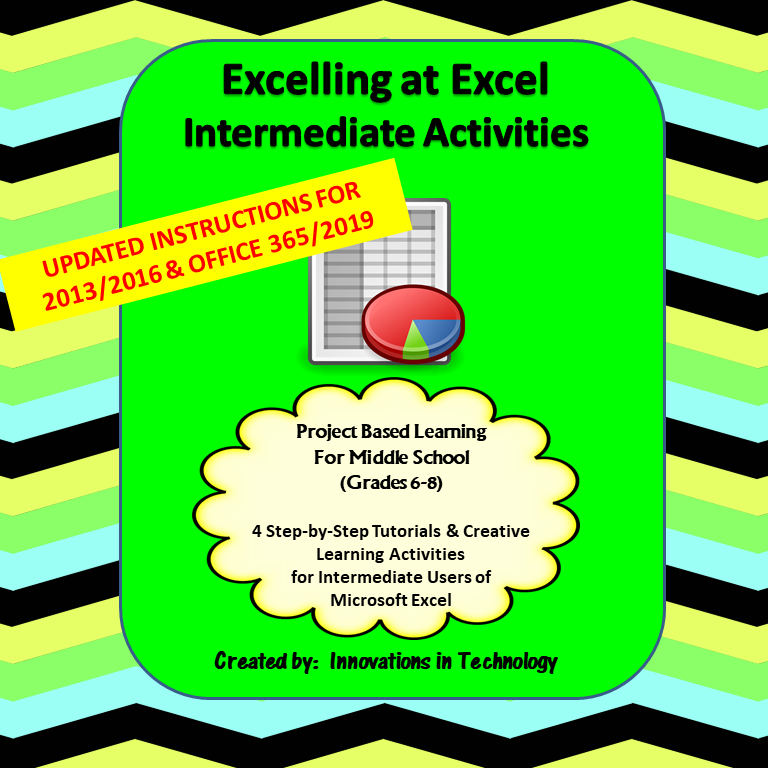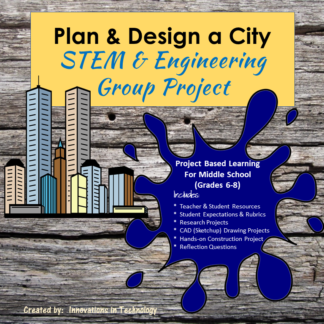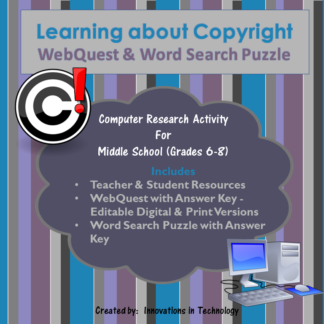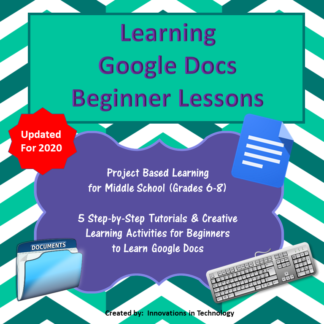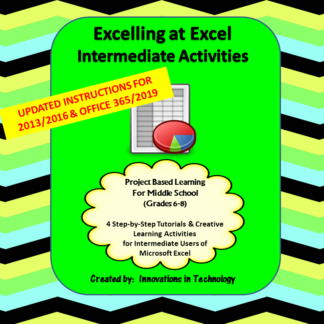Description
The “Excelling with Excel” Intermediate Activities let students continue their learning with Microsoft Excel to include more intermediate commands. This lesson assumes student already have beginner skills with Microsoft Excel including knowing these basic commands: entering and editing information, basic cell and text formatting, changing column width, creating a basic formula (SUM, AVERAGE, basic math), adding a row or column, changing page settings, printing, and creating a basic chart/graph. If students have not yet mastered these skills, you may want to start with Excelling with Excel – Beginner Activities.
Each lesson has a short, step-by-step tutorial that includes screenshots to walk students through the new tools they will use in the lesson. Then, they are given a creative task to solve, using those skills to create a spreadsheet. There are four lessons, each taking no more than two class periods.
Includes instructions for Excel 2013, 2016, 2019 and Office 365.
These lessons were created for middle school students (grades 6-8) but could also be used with upper elementary and high school students.
Files Included with this Lesson
• Teacher Notes and Resources
• 4 Mini Lessons with Tutorial and Creative Project including grading rubrics
• Fully Editable Sample Microsoft Excel Worksheet for each lesson
Total Pages: 62
Teaching Duration: 1 week
Related Products
Excelling with Excel – Beginner Activities
**************************************************************************
Connect with us for free technology tips, resources and curriculum:
Follow our blog
Follow us on Facebook