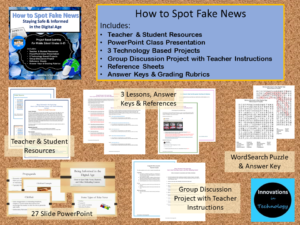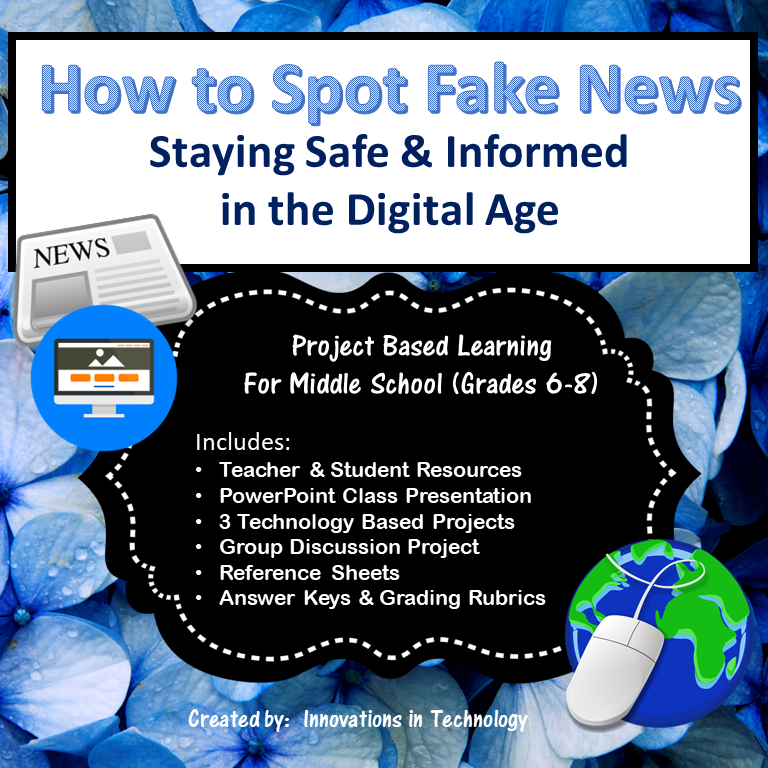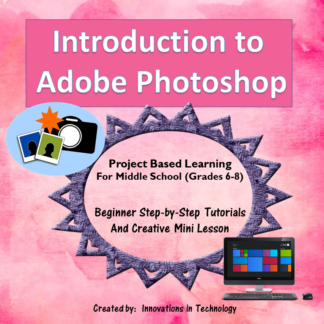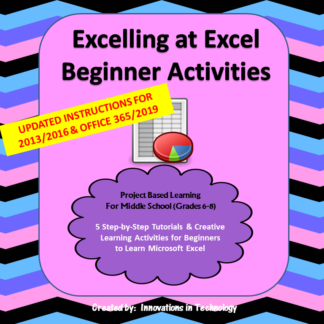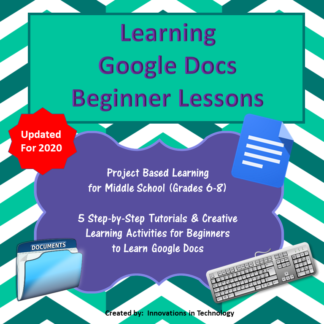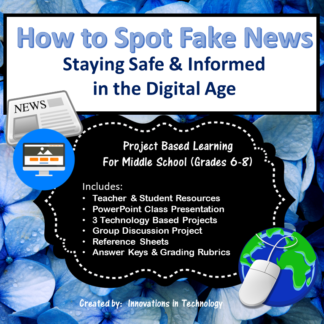Description
Lesson Overview
In this lesson, students learn more about safe and reliable use of the Internet in the digital age as they learn how to decipher between fake and real news, spot misleading websites, avoid clickbait, and recognize rumors or misleading information on social media. The lesson starts with a PowerPoint presentation (teacher led or distributed to students to read themselves) that outlines some of the pitfalls of erroneous or misleading information on the Internet. Then, students complete several lessons to develop their skills in recognizing fake news, fake websites, clickbait, and other misinformation. These can also be done with a partner or in a small group if the teacher prefers. Next, students work with a group to answer critical thinking questions about the ethics of fake news and ways to prevent contributing to the problem. Also included with the lesson is a word search puzzle, great for early finishers, or as a part of the lesson.
This lesson was designed for middle school (grades 6-8) but could be used in upper elementary grades or high school as well.
Materials Required:
- Computers with Internet access for each student (or pair of students)
- Access to Microsoft Word or Google Docs and Microsoft PowerPoint or Google Slides
Files included:
- Teacher & Student Resources
- PowerPoint Presentation – Misinformation in the Digital Age
- 3 Lessons with Instructions, Grading Rubrics, and Answer Keys
- Reference Sheet: How to Recognize Fake Websites and News
- Group Discussion Critical Thinking Questions with Teacher Guide for Use
- Word Search Puzzle with Answer Key
Approximate Lesson Duration:
- Introduction to the Unit and PowerPoint Presentation: 1 (50 minute) class period
- 3 lessons: 3-4 (50 minute) class periods (for all three lessons)
- Group Discussion Questions: 1-3 (50 minute) class periods depending on class/group size
- Word Search Puzzle: about 20-30 minutes
Total Pages = 37
See a preview of this product: