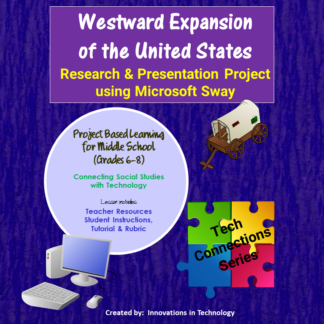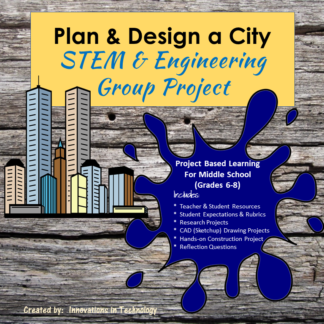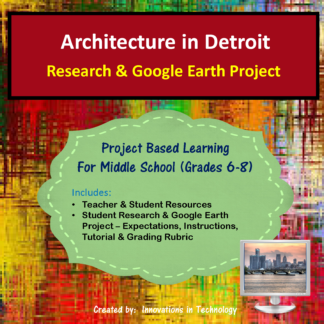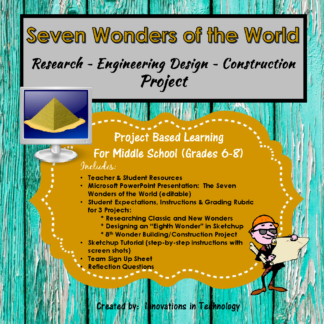Description
In this lesson, students learn more about both the classic Seven Wonders of the World and the “new” Seven Wonders project as they research the history, design and engineering of the wonders. The lesson starts with a whole class Microsoft PowerPoint presentation (editable) to view the Wonders and start discussion. Next, students choose one of the classic and one of the “new” Wonders to research further and create a presentation with that information (using Microsoft PowerPoint or Google Slides). Optionally, these may be presented to the class. In the next part of the assignment, they design an “Eighth Wonder” of their own (to scale) based on what they learned, using Sketchup (a free CAD program that can be downloaded at: https://www.sketchup.com/ or used as an online tool). After completing the drawing, students build a model of their Wonder to scale using chipboard, cardboard or other materials. The building activity can be done as a team/small group activity if you prefer. Finally, students answer questions to reflect on their learning for this unit.
This lesson was designed for middle school (grades 6-8) but could be used in upper elementary grades or high school as well.
Materials Required:
• Computers with Internet access for each student (or pair of students)
• Access to Microsoft PowerPoint or Google Slides
• Access to Sketchup (https://www.sketchup.com/) – either downloaded or online
• Building Materials: A variety of materials to construct and decorate the house such as cardboard, chipboard, foam board, balsa wood, construction paper, toothpicks, craft (popsicle) sticks, paint or markers, rulers, scissors, white glue, hot glue (and glue guns), tape, X-acto knives (and blades), etc.
Files included:
• Teacher & Student Resources
• Microsoft PowerPoint Presentation: The Seven Wonders of the World (editable)
• Researching Classic and New Wonders: Student Expectations, Instructions and Grading Rubric
• Designing an “Eighth Wonder” in Sketchup: Student Expectations, Instructions and Grading Rubric
• Sketchup Tutorial (step-by-step instructions with screen shots)
• Team Sign Up Sheet
• Building Project: Student Expectations, Instructions and Grading Rubric
• Reflection Questions
Total Pages: 56
Teaching Duration: 2 weeks
**************************************************************************
Connect with us for free technology tips, resources and curriculum:
Follow our blog
Follow us on Facebook
Follow us on Pinterest