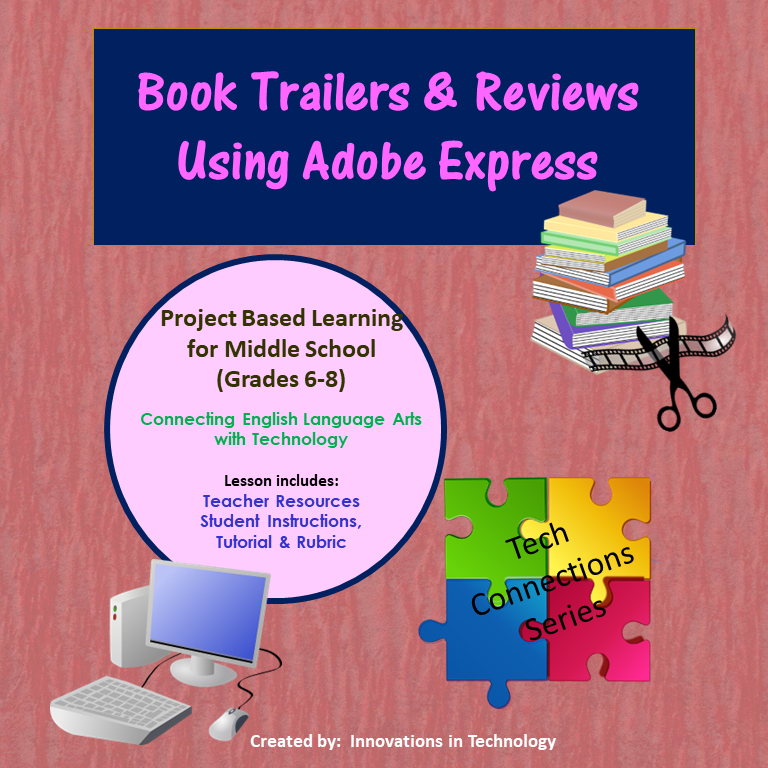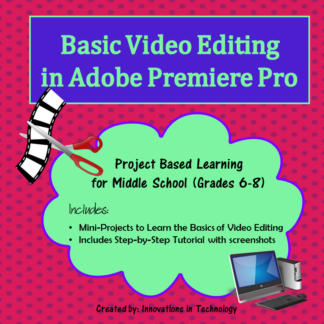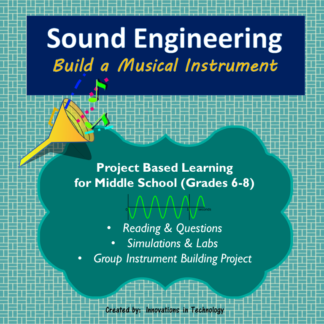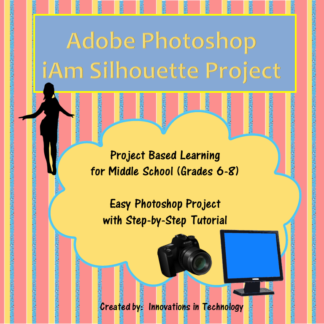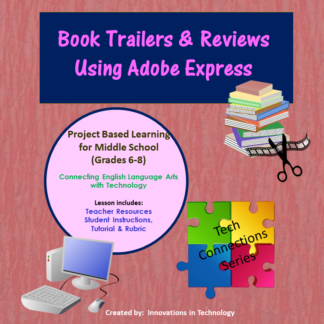Description
This unit connects learning with technology to English Language Arts/Reading. This is perfect for technology class or for use in an English Language Arts/Reading classroom that wants to incorporate technology with a lesson. No download is required to use Adobe Express (https://www.adobe.com/express/ – a free product), making it easy for teachers who are not able to download software on classroom computers to still give their students a choice in learning.
In this lesson, students are provided with a quick tutorial, as well as links to other resources to help them with their project. The tutorial is intended to help students get started with the program and then use the resources within the program to refine their creations. Students choose between creating a book review or a book trailer (with separate requirements given for each). They use Internet resources and non-copyright photos, along with music (supplied in Adobe Express) to create a finished product that encourages others to read the book they selected.
The project was created for grades 7-8 but could easily be used with upper elementary or high school students.
Files Included with this Lesson
• Teacher & Student Notes and Resources
• Student Project Expectations and Grading Rubric
• Getting Started Tutorial for Adobe Express/Spark
Total Pages: 10
Teaching Duration: 4 days
See a preview of this product 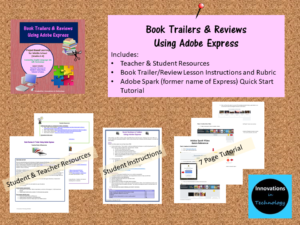
**************************************************************************
Connect with us for free technology tips, resources and curriculum:
Follow our blog
Follow us on Facebook
Follow us on Pinterest