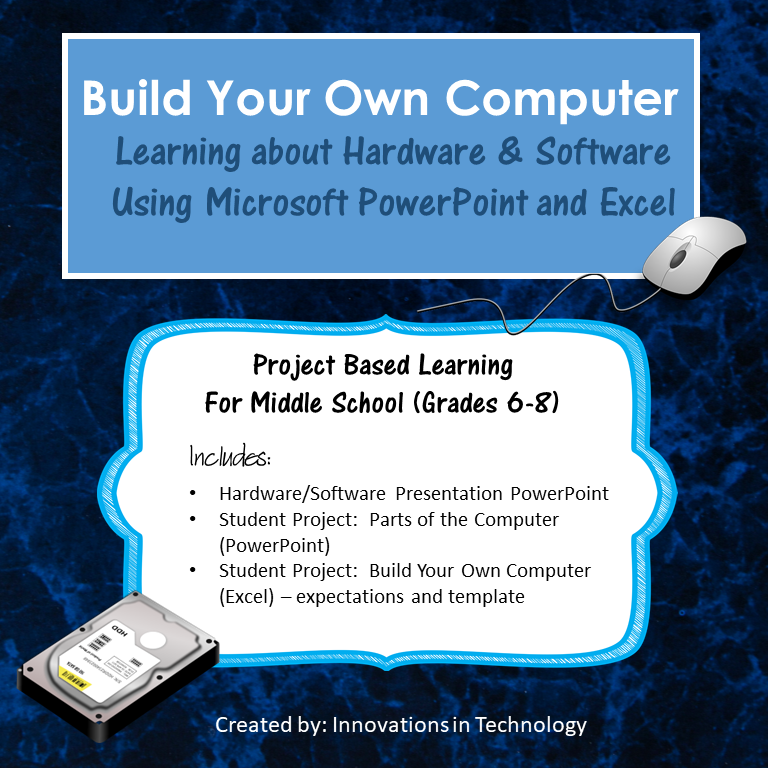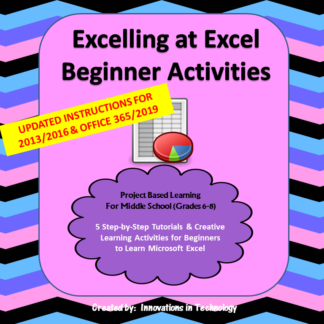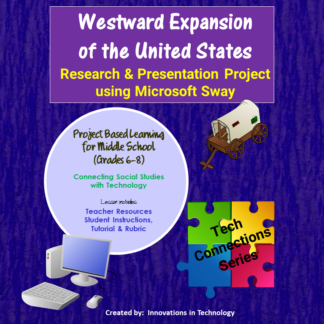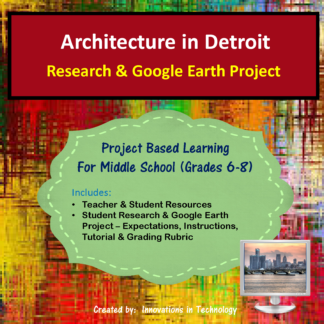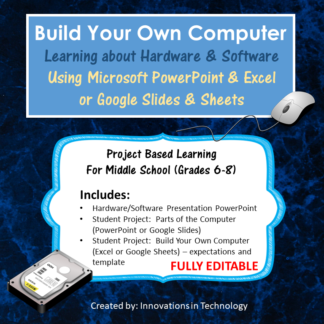Description
Teach the basics of computer hardware and software while letting students explore what’s inside the computer! This unit helps students explore and understand the basic components inside the computer. This is perfect for any technology class in upper elementary or middle school. All files provided are fully editable, allowing teachers to make modifications for differentiation or personalization if they choose.
A Microsoft PowerPoint presentation (fully editable) is included to introduce the topic to the class and can be used as a whole class presentation or provided to students to explore on their own. The first part of the assignment involves students identifying and defining the parts of the computer, using either MS PowerPoint or Google Slides to create a presentation. Next, students research specific computer hardware components and “build” two different computers, using either MS Excel or Google Sheets, and remaining within a given budget. A template in Excel that can also be opened in Sheets is provided. Teacher and student resources are included with instructions, sites for research and lesson extension ideas. A basic grading rubric for each project, is also included.
The projects can be completed individually, or students can work in pairs. These projects were created for grades 7-8 but could also be used with upper elementary students.
Materials Required
· Access to computers for each student (or small group)
· Internet access
· Microsoft PowerPoint and Excel OR Google Slides and Sheets
Project Duration (approximate, per topic)
· PowerPoint presentation: .5-1 (50 minute) class period
· Definitions – Student Presentation project: 1-2 (50 minute) class periods
· Research and “Build” Computers project: 2 (50 minute) class periods
Files Included with this Lesson
· Teacher & Student Notes and Resources
· Computer Components PowerPoint Presentation (editable)
· Student Definitions Presentation Project Expectations & Grading Rubric (editable)
· “Build a Computer” Project Student Expectations & Grading Rubric (editable)
· MS Excel Template for project – can be opened in Google Sheets (editable)
My 7th and 8th graders loved this project – particularly when they got to take apart and reassemble old computers that were donated to us at the end of the unit! I hope your students enjoy it as well.
See a preview of this product: 
Related Products
Webquest Scavenger Hunt – History of Computers
Total Pages: 14
Teaching Duration: 1 week
**************************************************************************
Connect with us for free technology tips, resources and curriculum: