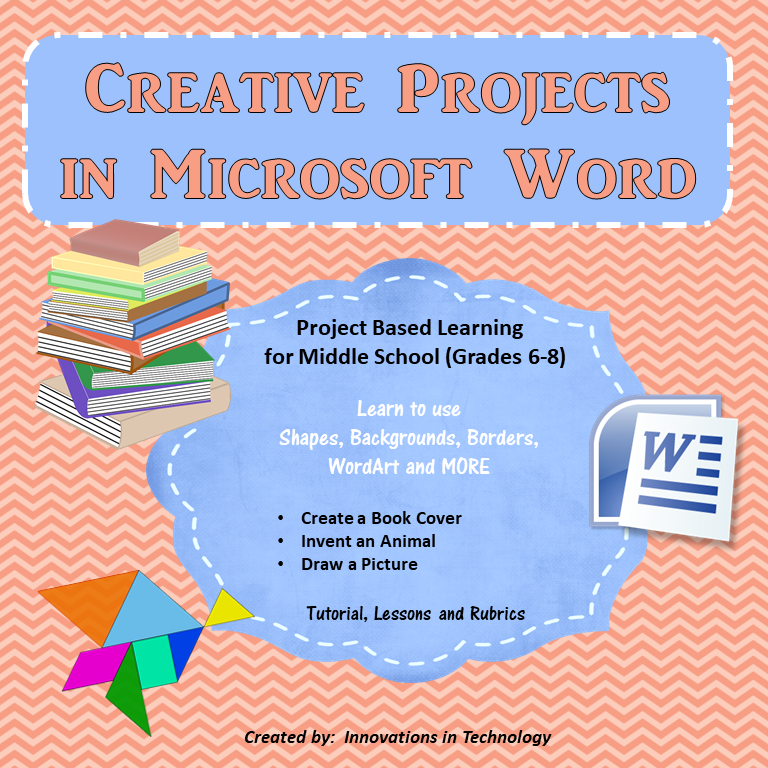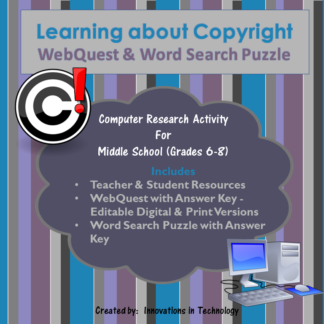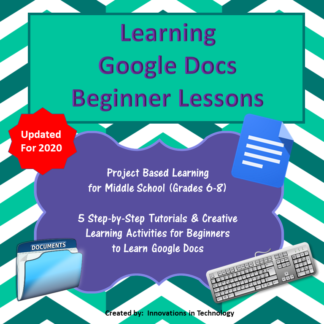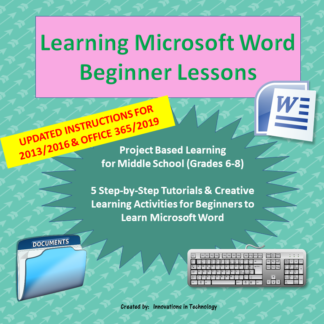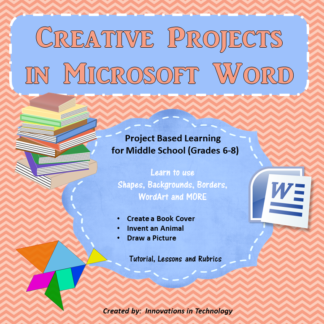Description
The “Creative Projects using Microsoft Word” lesson guides students through using shapes, WordArt, backgrounds, borders and pictures to create one of three different projects. You can assign one or more, or let them choose which they will do!
The lesson provides a step-by-step tutorial of the features of Microsoft Office 2013 needed to create the projects. It is easily adaptable for other versions of Microsoft Word as well. This lesson can be used for any subject.
Files Included with this Lesson
• Teacher Notes and Resources
• Step-by-Step tutorial covering MS Word basics, shapes, WordArt and pictures
• Student expectations and rubric for each of the three projects
• Sample files for each project
**************************************************************************
Connect with us for free technology tips, resources and curriculum:
Follow our blog
Follow us on Facebook