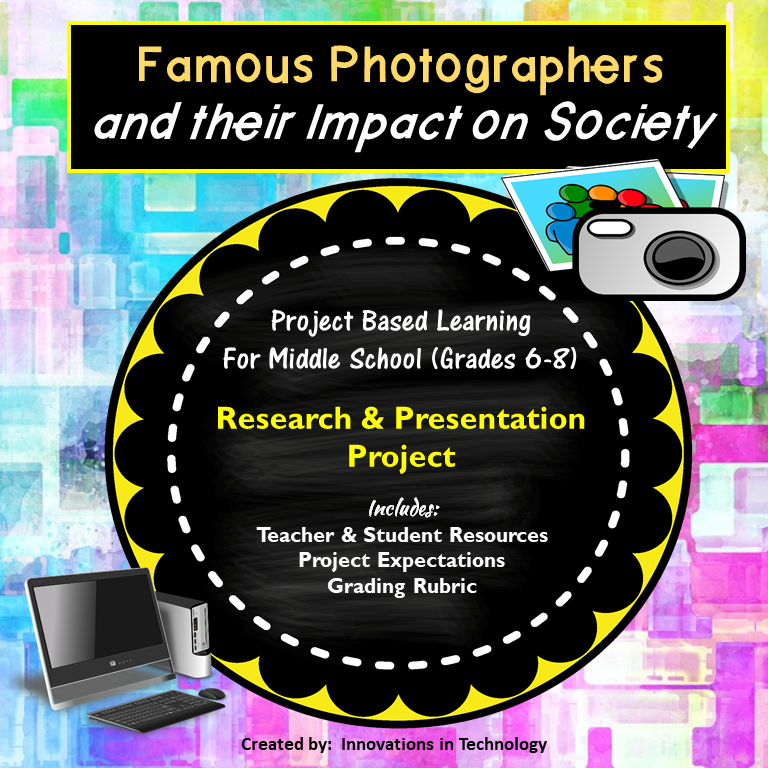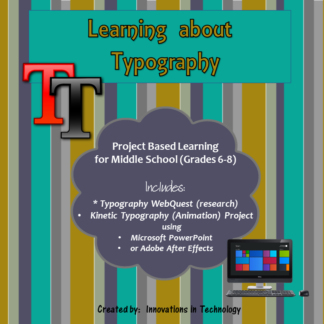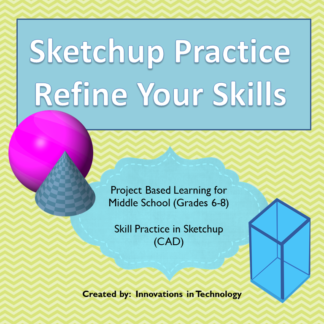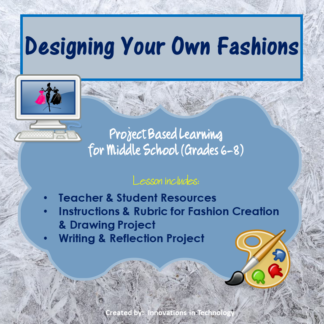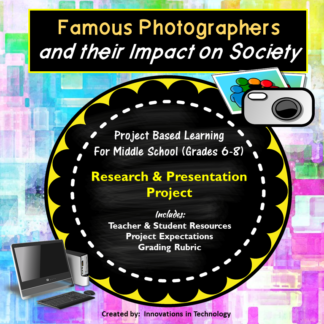Description
In this lesson, students learn about famous photographers and their work. Students choose a photographer of interest (on their own or from a provided list) and then research specific information about them, creating a presentation in Microsoft PowerPoint or Google Slides. Teacher and student resources are provided for the lesson, along with full instructions and project expectation, including a grading rubric. A list of famous photographers is included separately for student choice (or students can choose a photographer of interest on their own). Two versions of the lesson are included to let teachers decide if they prefer to have students use the more traditional presentation tools of Microsoft Office or Google Slides or, if they prefer to give students a choice of those and various free Web 2.0 tools such as Prezi, eMaze, or Canva. Links for tutorials are provided for all suggested software choices in the student resources.
Perfect for business, art, history, social studies or career exploration classes. This lesson was designed for middle school (grades 6-8) but could be used in any secondary classroom.
Files included:
• Teacher & Student Resources
• Student instructions, expectations and grading rubric – MS PowerPoint/Google Slides
• Student instructions, expectations and grading rubric – Choice of Web 2.0 tools, Microsoft PowerPoint or Google Slides
• Suggested list of famous photographers
Total Pages: 5
Teaching Duration: 3 days
Related Products
History of Photography – Research & Presentation Project
Basic Photo Editing in Adobe Photoshop
**************************************************************************
Connect with us for free technology tips, resources and curriculum:
Follow our blog
Follow us on Facebook
Follow us on Pinterest