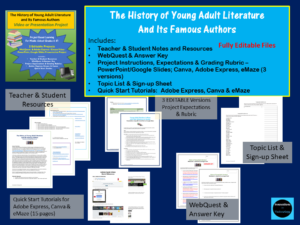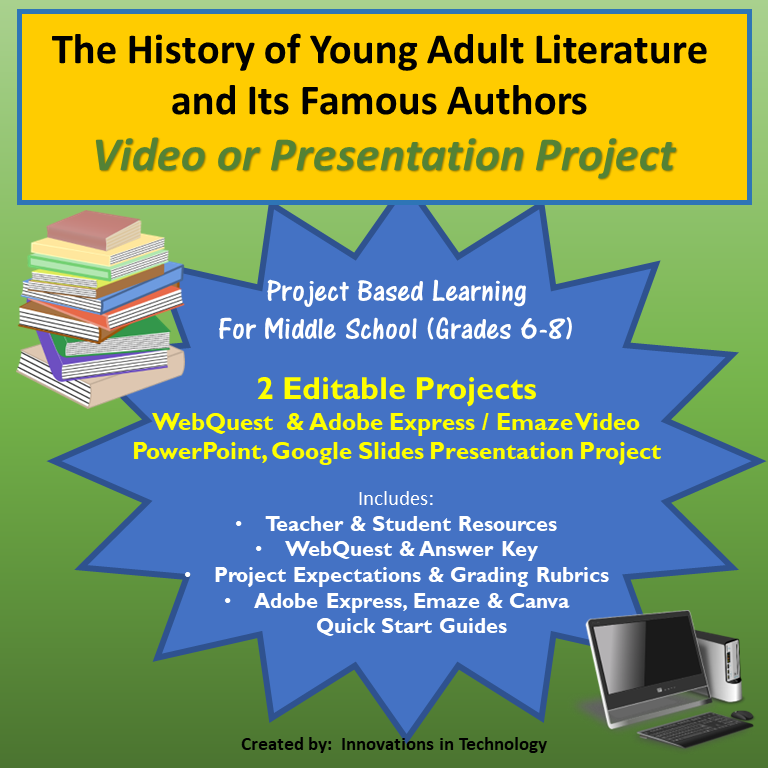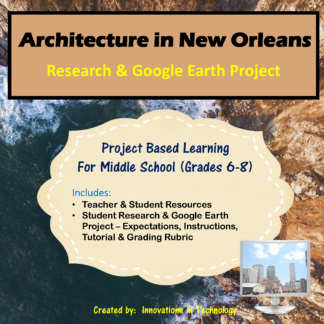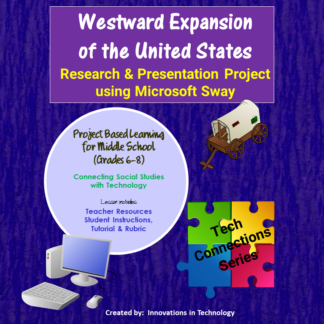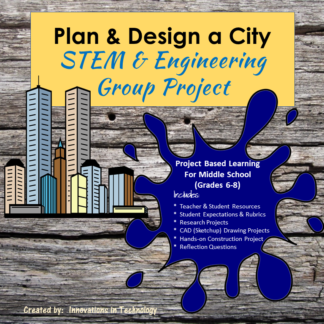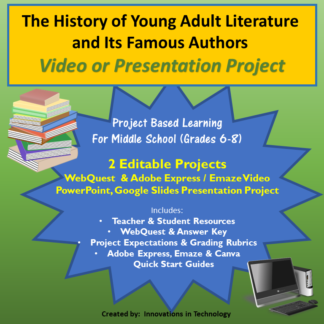Description
This unit connects learning with technology to English Language Arts/Reading and is perfect for technology class or for use in an English Language Arts/Reading classroom that wants to incorporate technology with a lesson. No download is required to use the suggested free Web 2.0 tools (Adobe Express https://www.adobe.com/express/, eMaze https://www.emaze.com/, Canva www.canva.com), making it easy for teachers who are not able to download software on classroom computers to still give their students a choice in learning. Options for using Microsoft PowerPoint or Google Slides are also included for use if the teacher prefers.
In this lesson, students learn about the history of Young Adult literature, its famous authors, and their work. Students start this unit with a WebQuest to learn about the history and evolution of Young Adult literature. An editable digital and print version of the WebQuest is included, along with an answer key for easy grading. Then, students research specific information about an individual author and create their choice of a video or presentation using their choice of software. They can research an author choice of their own or choose from a provided list. Teacher and student resources are provided for the lesson, along with full instructions and project expectation, including a grading rubric. Three versions of the assignment are included: One that includes all choices, one that includes only video choices, and one that includes only the Microsoft PowerPoint and Google Slides options. A list of popular Young Adult authors is included separately for student choice (or students can choose an author of interest on their own). This list is also included as a sign-up sheet in case the teacher wants each student to do a different author. Links for tutorials are provided for all suggested software choices in the student resources and a Quick Start Tutorial Guide is included for Adobe Express, Canva, and eMaze.
This lesson can be completed individually, in pairs or in groups, depending on the teacher’s preference. All resources are fully editable, so that it can be easily modified for any classroom.
Perfect for English/Language Arts/Reading classes, history/social studies or technology classes. This lesson was designed for middle school (grades 6-8) but could be used in any secondary classroom.
This lesson is great for distance learning/remote learning. You can upload it to your school’s learning management system (Google Classroom, Edmodo, Canvas, etc.) or share with students via Google Drive.
Materials Required:
- Computers with Internet access for each student (or pair of students)
- Software such as Microsoft PowerPoint or Google Slides (optional – Web 2.0 tools may be used)
Files included:
- Teacher & Student Resources
- History of Young Adult Literature WebQuest
- History of Young Adult Literature WebQuest Answer Key
- Student instructions, expectations and grading rubric – MS PowerPoint/Google Slides
- Student instructions, expectations and grading rubric – Video options (Adobe Express and eMaze)
- Student instructions, expectations and grading rubric – All software options
- Suggested list of famous authors for students
- Quick Start Tutorial for Adobe Express
- Quick Start Tutorial for eMaze
- Quick Start Tutorial for Canva
- Sign up sheet for famous authors
Approximate Lesson Duration:
- WebQuest: 1 (50 minute) class period
- Video/Presentation Project, including research: 2-4 (50 minute) class periods
- Additional time for classroom presentation (optional and duration will depend on class size)
Total Pages = 32
See a preview of this product: