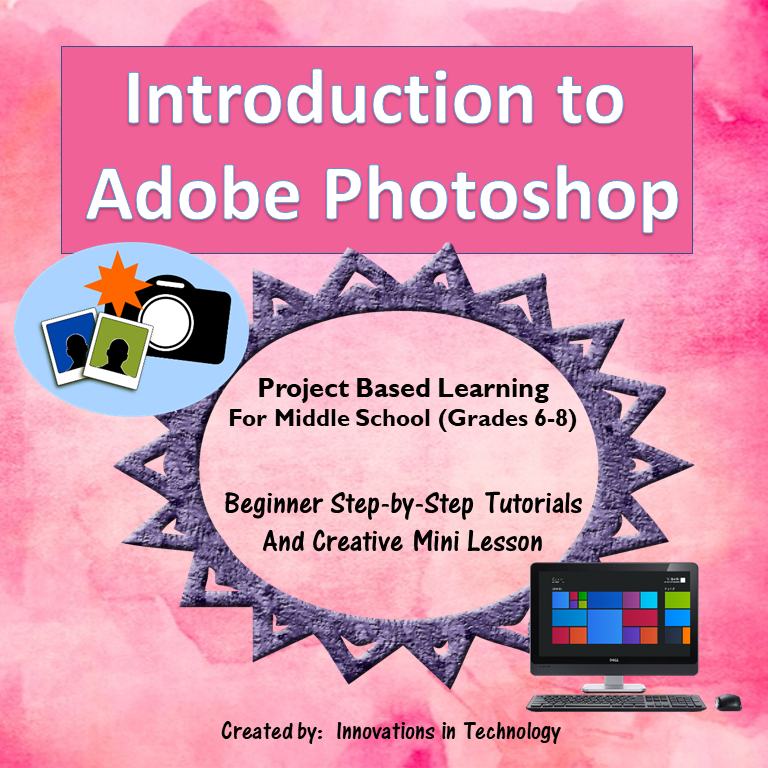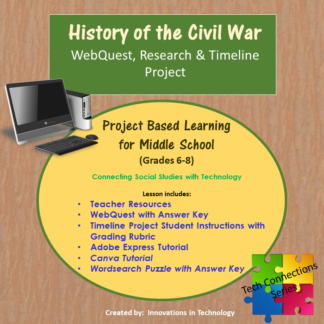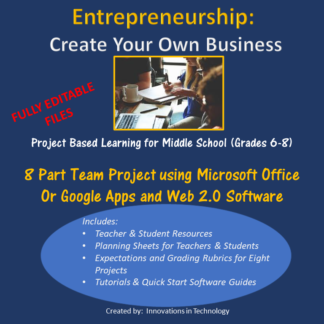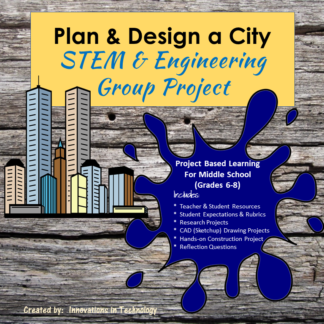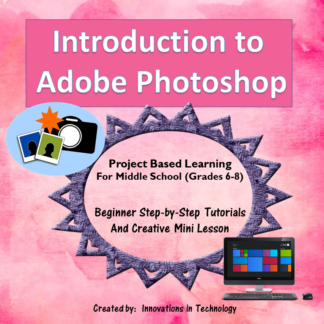Description
Introduction to Adobe Photoshop gives students a step-by-step tutorial to learn the beginning commands of Adobe Photoshop. After following the instruction (screen shots are included), students combine their “before” and “after” pictures into a simple PowerPoint (or Google Slides) to make grading easy. Finally, students complete a short creative activity to demonstrate their understanding of their learning. Additional links to other tutorials are also included in the lesson to assist learners, as needed. Instructions are for the paid PC version of Adobe Photoshop CC (2014 or 15), but are easily modifiable for Apple/MAC computers. This lesson was created for 8th grade students but is appropriate for any age group just starting out with Adobe Photoshop.
Files Included with this Lesson
• Teacher Notes and Resources
• Adobe Photoshop Step-by-Step Tutorial and Mini Lessons,
including rubric
• Sample Completed Project (as .pdf)
Total Pages: 26
Teaching Duration: 4 days
**************************************************************************
Connect with us for free technology tips, resources and curriculum:
Follow our blog
Follow us on Facebook
Follow us on Pinterest