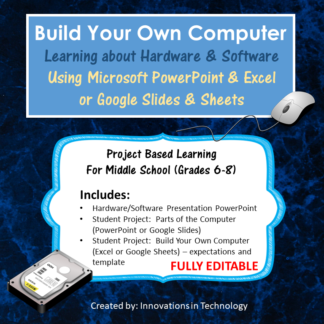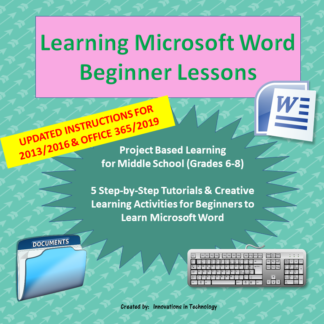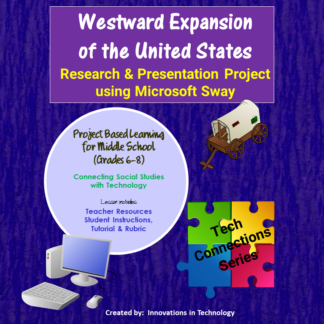Description
Inside the Computer: Identifying Parts of the Computer project helps students understand what is inside the computer as well as where peripheral devices plug into the computer. Used in conjunction with learning how to do their own troubleshooting, this is a perfect introduction lesson for a technology class, or any class that is using 1:1 technology.
As an introduction to the lesson, the teacher can show a short video about the computer’s interior parts (included in the resources), or let students examine the parts of an open computer in the classroom. Obtain an old computer that can be touched without concern for damage either from an old computer you may have or ask parents for a donation. In my classes, we use both the video and the hands-on activity since students love taking things apart!
The second part of the introduction involves showing students where things plug into the computer. This is a great start to helping them become more independent computer users by learning how to troubleshoot basic problems with their computers to make sure the peripheral device is plugged in! Again, demonstrating on an actual computer in the classroom is best as the exact locations for plugging in varies by computer.
Finally, have students demonstrate their understanding by completing the two worksheets included. Depending on time and your preference, they can complete labeling the parts inside the computer after the first portion of the introduction and then complete the second part of the worksheet that has them label where things are plugged in after you review that with them. Or, if you prefer, you can do both parts of the introduction and then let them complete both worksheets at the same time. Worksheets are editable and students can complete them on the computer or you can print them and let them complete them if you prefer.
The project was created for grades 7-8 but could easily be adapted for upper elementary or high school students.
Files Included with this Lesson
• Teacher & Student Notes and Resources
• Parts Inside the Computer: Student worksheet (includes answer key) EDITABLE PowerPoint
• Where Do We Plug Things In: Student worksheet (includes answer key) EDITABLE PowerPoint
Total Pages: 10
Teaching Duration: 2 Hours
**************************************************************************
Connect with us for free technology tips, resources and curriculum:
Follow our blog
Follow us on Facebook
Follow us on Pinterest