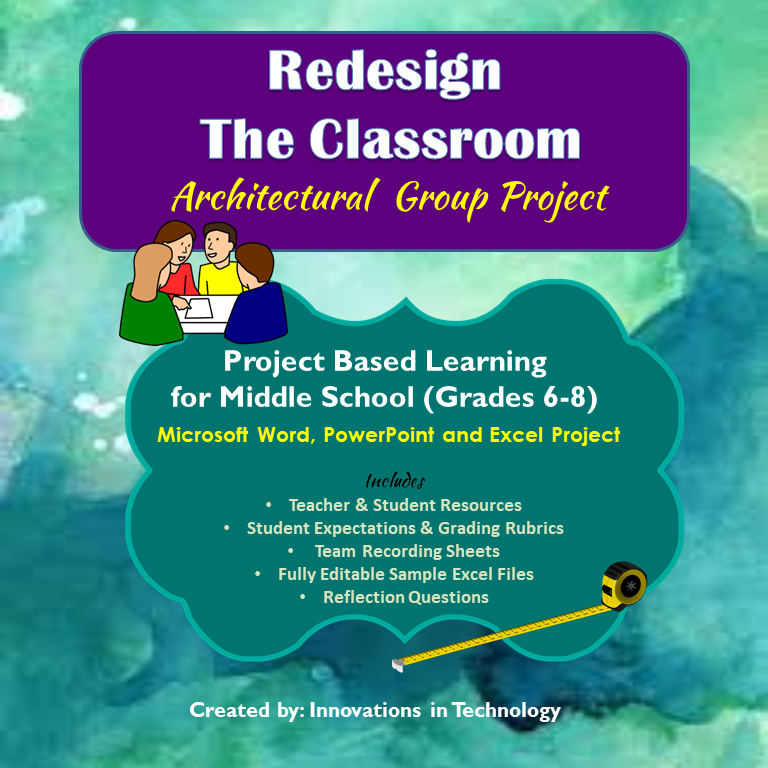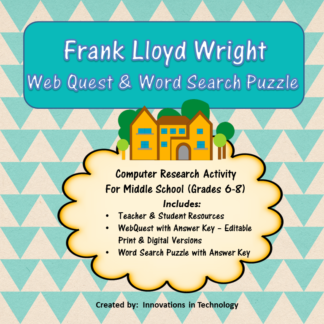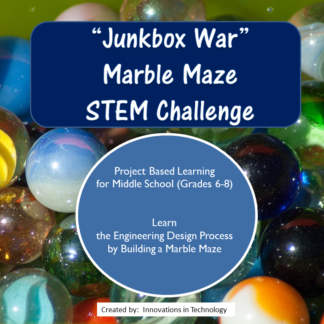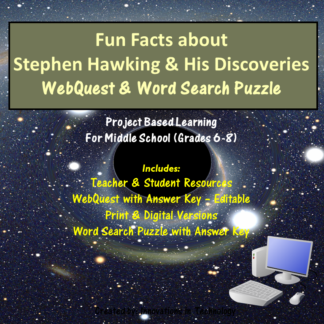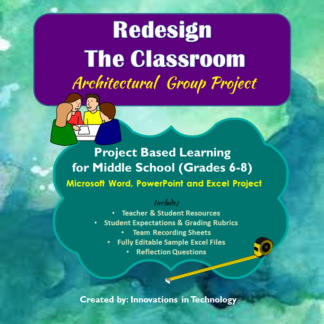Description
Which group can create the best possible classroom, using a given budget and the size constraints of the existing room? Redesign the Classroom Project lets middle schoolers work in a small group to be the architect and interior designer as they measure the existing classroom, determine what new items to purchase, and then arrange their resources into the best possible learning environment.
This project reinforces measurement, math and accuracy skills as students use their imagination and creativity. After taking the measurements, each group brainstorms what they will purchase with their budget and creates a Microsoft Excel spreadsheet (or Google Sheets) to show how they will spend their money. Next, they draw their floorplan to scale (on graph paper, using Web 2.0 tools (www.floorplanner.com or www.homestyler.com ) or Sketchup (a free download available at: http://www.sketchup.com/download) and then arrange the furnishings of the room to the best advantage. Next, students combine their work into a Microsoft PowerPoint (or Google Slides) presentation to explain and showcase their choices. Finally, students reflect on their learning, both about the project and about the success of their team. Note: This lesson is intended for beginning Excel users and was created using Microsoft Excel 2016. It is easily adaptable for different versions and an earlier version template is included.
This project was created for grades 7 and 8 but would be appropriate for upper elementary or high school students as well.
Files Included with this Lesson
• Teacher & Student Notes and Resources
• Project Overview Introduction for Students
• Team Sign-up Sheet
• Floor Plan Creation and Design Project – Student Expectations, Instructions and Grading Rubric
• Measurement Recording Sheet (includes sample)
• Team Brainstorming Sheet
• Microsoft Excel Budget Project – Student Expectations, Instructions and Grading Rubric
• Microsoft Excel Template (fully editable, includes formulas) – Two Versions: 2016 and 97-2003
• PowerPoint Presentation – Student Expectations, Instructions and Grading Rubric
• Project Reflection Questions
Total Pages: 19
Teaching Duration: 2 weeks
**************************************************************************
Connect with us for free technology tips, resources and curriculum:
Follow our blog
Follow us on Facebook
Follow us on Pinterest