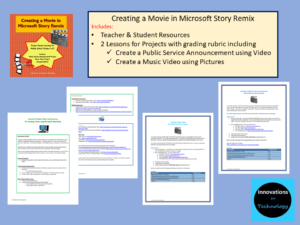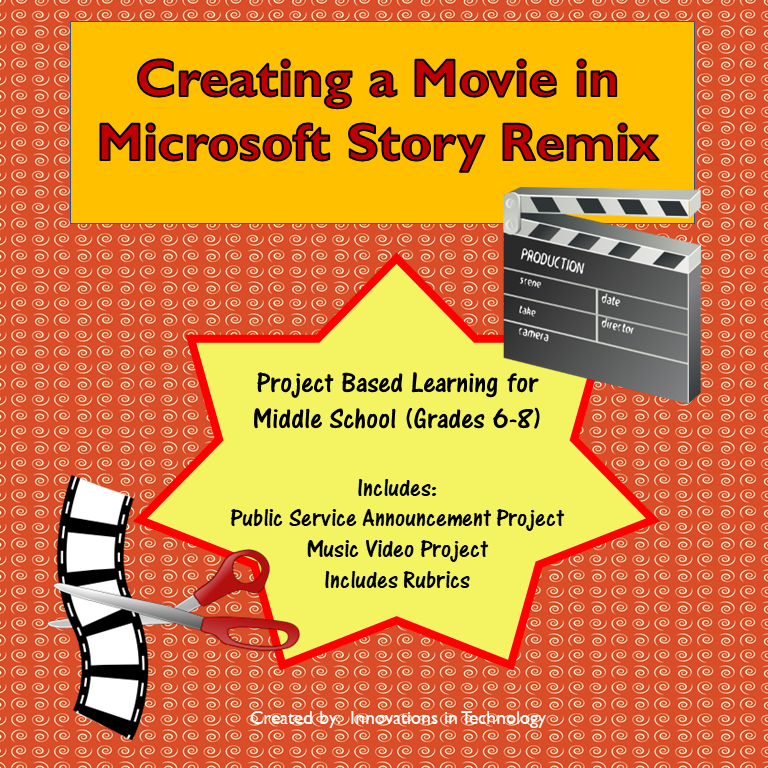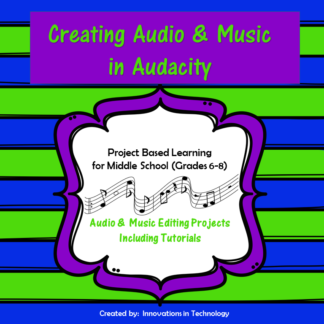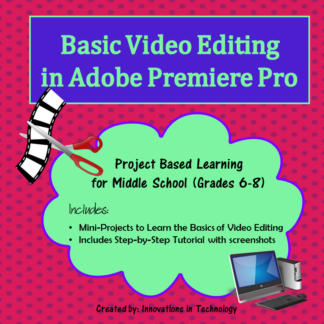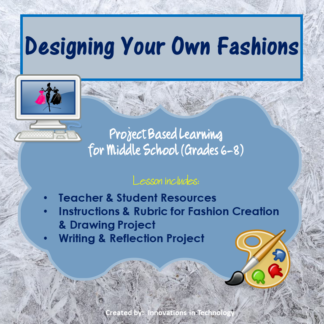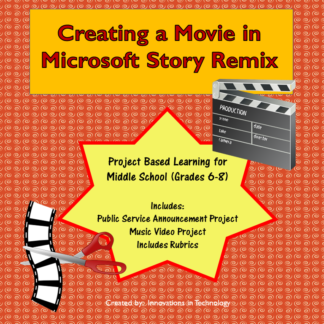Description
Creating a Movie using Microsoft Story Remix utilizes the free software from Microsoft as a part of Photos, available in Windows 10 and above. It allows students to create a movie using still pictures or video clips. You will need Windows 10 (or higher) on your computer to access and use it.
In these lessons, students are provided with links to several excellent tutorials (both print and video versions), as well as links to other resources to help them with their designs.
There are two projects included with this lesson to allow the teacher and student a choice in how to demonstrate knowledge of Microsoft Story Remix. Use one, both, or let students choose!
Resources Required
· Access to computers for each student with Internet access and Windows Version 10 or higher
Project Duration (approximate)
· Whole class overview demonstration of the basic program tools and resources for the lesson(s):
½ to 1 (50 minute) class period
· Create a Public Service Announcement using Video: 2-5 (50 minute) class periods
· Create a Music Video using Pictures: 2-5 (50 minute) class periods
Files Included with this Lesson
· Teacher Notes and Resources
· 2 Lessons for Projects with grading rubric including
o Create a Public Service Announcement using Video
o Create a Music Video using Pictures
See a preview: