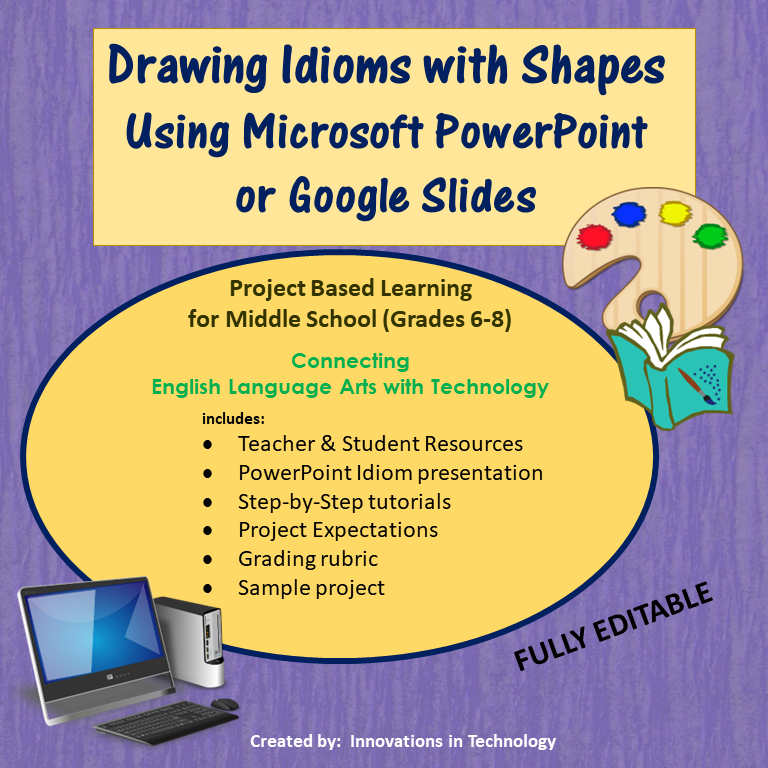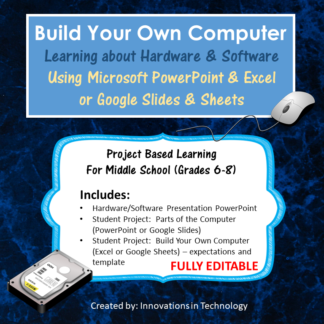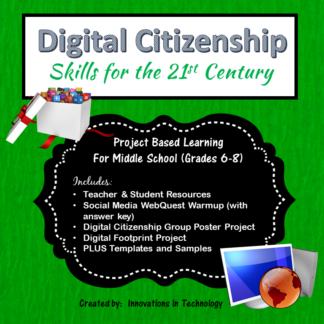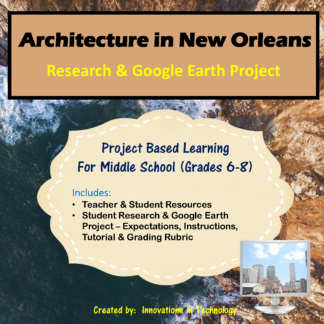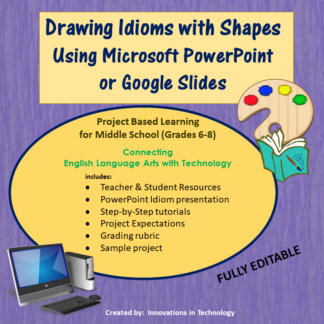Description
This unit connects learning with technology to English Language Arts/Reading. This lesson teaches students about idioms and guides them through using shapes and other graphic features in Microsoft PowerPoint or Google Slides to create an idiom. The lesson includes links to sites with information about kid-friendly idioms as well as other related resources. Also included are a PowerPoint presentation to introduce the lesson, a step-by-step tutorial of the features of Microsoft PowerPoint and Google Slides needed to create the project, and a sample project.
This lesson is great for English/Language Arts classes, art classes or technology classes. It was created for middle school (grades 6-8), but could be used successfully in upper elementary classes as well.
Files Included with this Lesson
• Teacher Notes and Resources
• Introduction to Idioms PowerPoint presentation (editable)
• Step-by-Step tutorial covering MS PowerPoint basics, shapes and graphics
• Step-by-Step tutorial covering Google Slides basics, shapes and graphics
• Student project expectations and grading rubric
• Sample project
Total Pages: 26
Teaching Duration: 3 days
See a preview of this product: 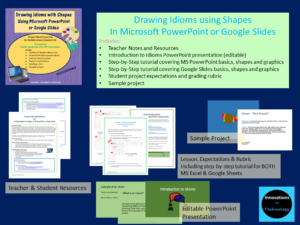
Related Products
Book Trailers & Reviews Using Adobe Spark
Learning Google Slides – Beginner Lessons
Learning to Use Microsoft PowerPoint – Beginner Lessons
**************************************************************************
Connect with us for free technology tips, resources and curriculum:
Follow our blog
Follow us on Facebook
Follow us on Pinterest