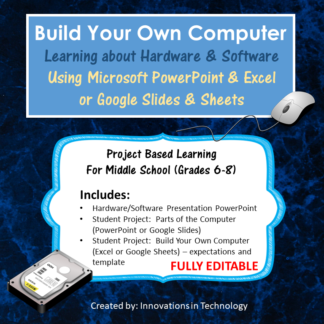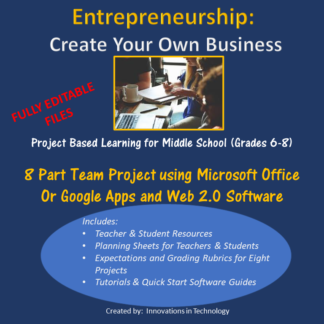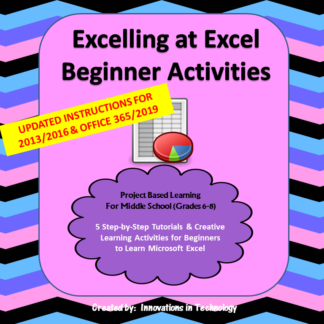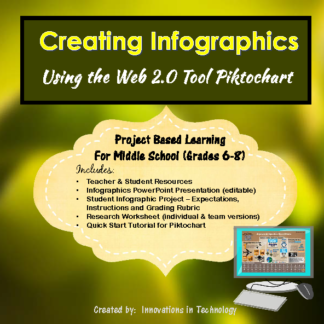Description
In this lesson, students learn more about what makes an effective infographic as they analyze existing infographics and then create their own. Included with the lesson is a Microsoft PowerPoint presentation for whole class instruction (editable) to learn about infographics and analyze them as a class. Infographics with discussion questions are included in the PowerPoint. Next, students choose a topic of interest, research their topic and then create an infographic using Piktochart (www.piktochart.com), a free Web 2.0 tool that does not require download. A Quick Start Guide for the program is included to help students navigate the program. Topic suggestions are included in the teacher/student resource material. These infographics look great printed and displayed in the hallways!
This lesson was designed for middle school (grades 6-8) but could be used in upper elementary grades or high school as well. It can be used for any subject that wants to incorporate technology in a lesson.
Files included:
• Teacher & Student Resources
• Infographics Presentation (whole class with discussion questions) in MS PowerPoint (editable)
• Research worksheet (two versions – for individual or teams)
• Infographic Project: Student expectations, instructions and grading rubric
• Quick start tutorial for Piktochart
Total Pages: 27
Teaching Duration: 1 week
**************************************************************************
Connect with us for free technology tips, resources and curriculum:
Follow our blog
Follow us on Facebook
Follow us on Pinterest