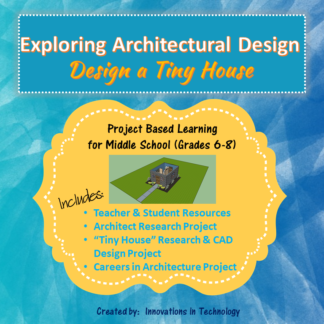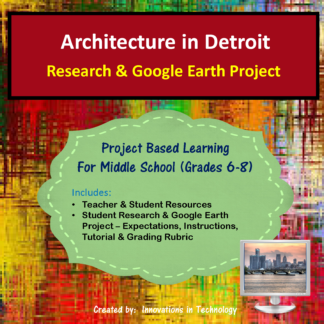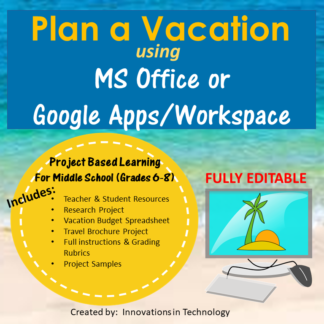Description
Who doesn’t love to travel? Engage students as they plan a vacation to their dream destination.
The “Plan a Vacation” project utilizes either MS Office (Word and Excel) or Google Apps/Workspace (Docs, Sheets) to allow students to build skills in those programs along with skills in Internet research, reading, writing and critical thinking. In these projects, students research a vacation destination of their choice and complete a research sheet using MS Word or Google Docs. They utilize either MS Excel or Google Sheets to create a budget for their trip, and finally create a tri-fold Travel Brochure using a choice of MS Word, Google Docs, or Canva (www.canva.com) to share information about their chosen destination. Full instructions and grading rubrics are provided for each portion of the project, along with a sample budget spreadsheet (and answer key), and a sample brochure. Links to tutorials for all programs are provided in the student resources section, and a Quick Start Guide for Canva is also included.
The project was created for grades 7-8 but could easily be adapted for younger or older students.
Materials Required
· Access to computers for each student (or pair of students) with Internet and either MS Office (Word, Excel) or Google Apps/Workspace (Docs, Sheets).
· Sample travel brochures (optional) for ideas on layout
Project Duration (approximate)
· Research: 2 (50 minute) class periods
· Spreadsheet creation: 2 (50 minute) class periods
· Travel brochure: 2-3 (50 minute) class periods
Files Included with this Lesson
· Teacher Notes and Resources
· Student Expectations & Rubric – Research & Budget Project
· Student Expectations & Rubric – Creating a Travel Brochure
· Vacation Planning Research Worksheet
· Sample Vacation Budget Project (with formula key)
· Travel Brochure Sample
· Canva Quick Start Guide
I hope your students love it as much as mine did!
See a preview of this product: 
Related Products
Excelling with Excel – Beginner Activities
Learning to Use Microsoft Word – Beginner Lessons
Total Pages: 13
Teaching Duration: 2 weeks
**************************************************************************
Connect with us for free technology tips, resources and curriculum: